How AI Can Help You Kickstart Your Blog
If you’re having trouble getting started writing a blog post, an AI tool might be able to help you. I blog every month. I love sharing my experiences and talking about the best way to do something, but getting started can be hard. This even happens when you have a great topic, lots of opinions, and plenty of people I can call on for help.
Last month Penny and Camilla made me aware of an AI utility: https://neilpatel.com/ai-rewriting-tool, which was quite useful. In fact, I used this tool to help me write my last blog. Did you notice?
Note: You can see what I wrote vs the AI writing tool. For the bits I changed, I put a ‘*’ next to them.
Ai is everywhere…
AI is everywhere these days and is taking its first steps to becoming our lethal weapon. ☠️
We are already getting real value out of Open AI GPT-3 for general-purpose text composition, GitHub Copilot for code, DALL-E/Stable Diffusion for image generation, and OpenAI’s Jukebox for music. Check out the video below to see why developers should take note of AI developments, and also how to benefit from it.
Tip: Stay tuned on SSW TV for an upcoming video of SSW Solution Architect and Microsoft AI MVP JK’s recent user group to get inspired on what you can do with it for your overflowing inbox!
How AI can help you write a blog post
There are a lot of AI tools on the market. The one I used to write my last blog was a free tool – thanks Neil Patel (he also has a bunch of other SEO tools). Neil’s AI tool allowed me to search for the keyword “Journey Mapping,” then pick from a few choices for a title, and built a first draft which is surprisingly good. You then need to flesh it out with your technical knowledge and add pictures. Simple!
Other AI Tools I Should Try
This space is obviously evolving and we’re in the early stages. There are a lot of tools on the market, but the one I found was totally free to use – which is a great place to start. Although I love using Neil’s AI Re-writing tool, there may be better ones, so I plan on trying these ones – let me know in the comments if you have any experiences to share!
- Shakespeare (free trial, upto 2,000 words)
- Jasper (free trial with credit card)
- Simplified (free trial upto 1,500 words)
- WordTune (free Chrome add-in)
- Copymatic (free trial, no credit card)
Does it work?
An AI tool is not going to write a great technical blog for you, but it will help you build a framework. The tool I used, wrote about 25% of the blog, but I was trying to not change a huge amount of the suggestions as a test for future use. If I used it in the future for real, I would do a lot more editing, but even with a smaller number than 25%, the value is kicking you off.
The Good stuff:
🤖 the tools are cheap, or even free
🤖 Great help to get started
🤖 Writing good SEO-supported headings and subheadings that you can edit to suit your style
🤖 Creating a good SEO supported Meta Description (helps Google find you)
The Bad stuff:
❌ It won’t always be what you want – you need to do a lot of editing
❌ Not a great technical writer – it is generic and doesn’t have the juicy technical stuff
❌ You get different responses each time you search, so I recommend running it a few times to see if you get better responses to the keys words
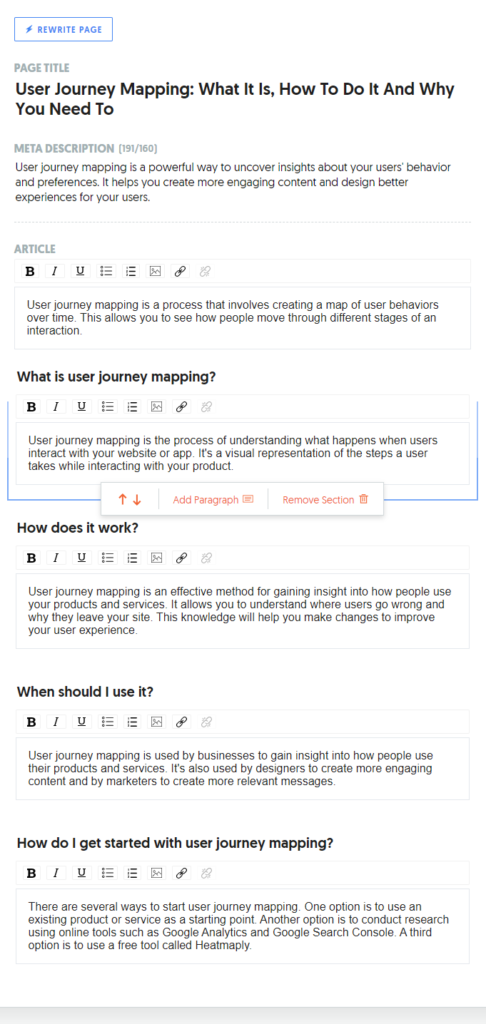
If you are thinking of writing a blog, a letter, or a proposal but are having problems getting started, try giving one of these AI tools a go and let me know if it works for you.
I’d love to hear about your experience in the comments.
