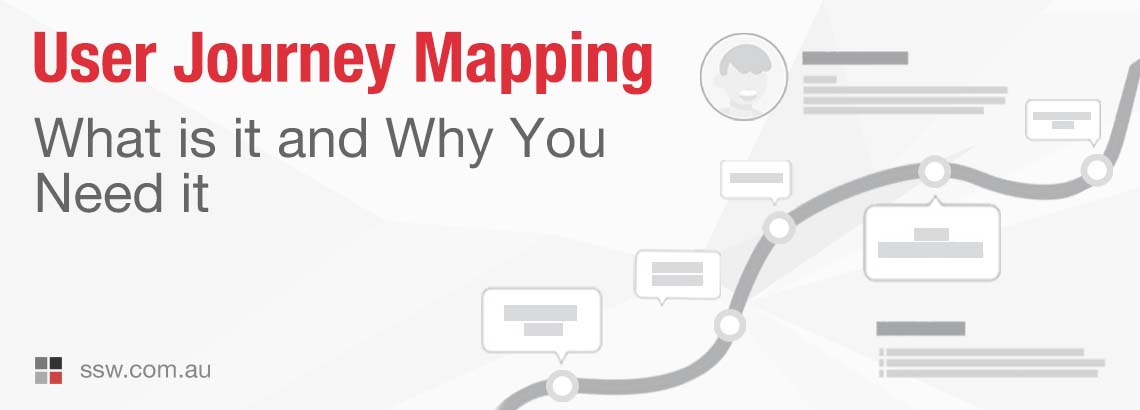User Journey Mapping: What It Is, How To Do It And Why You Need To
*User journey mapping is a process that involves creating a map of user behaviors over time. This allows you to see how people move through different stages of an interaction.
*Watch this interview with UX/UI Designer Jayden Alchin, from SSW TV to understand more.
What is user journey mapping?
User journey mapping is the process of understanding what happens when users interact with your services, website, or app. It’s a visual representation of the steps a user takes while interacting with your services, website, or app.
How does it work?
User journey mapping is an effective method for gaining insight into how people use your services, website, or app. It allows you to understand where users go wrong, have a bad experience, or why they leave your site. This knowledge will help you work on those areas, and make changes to improve your user experience.
*This can be done using wireframes or mock-ups. This way any potential pain-points for users can be identified and improved before going through the costly exercise of developing software.
*Below is an example of what a journey map can look like. You can clearly identify the pain points along “Emotional Eric’s” journey, which are represented by dips in the curve. It will show you very clearly where you can improve your user experience.
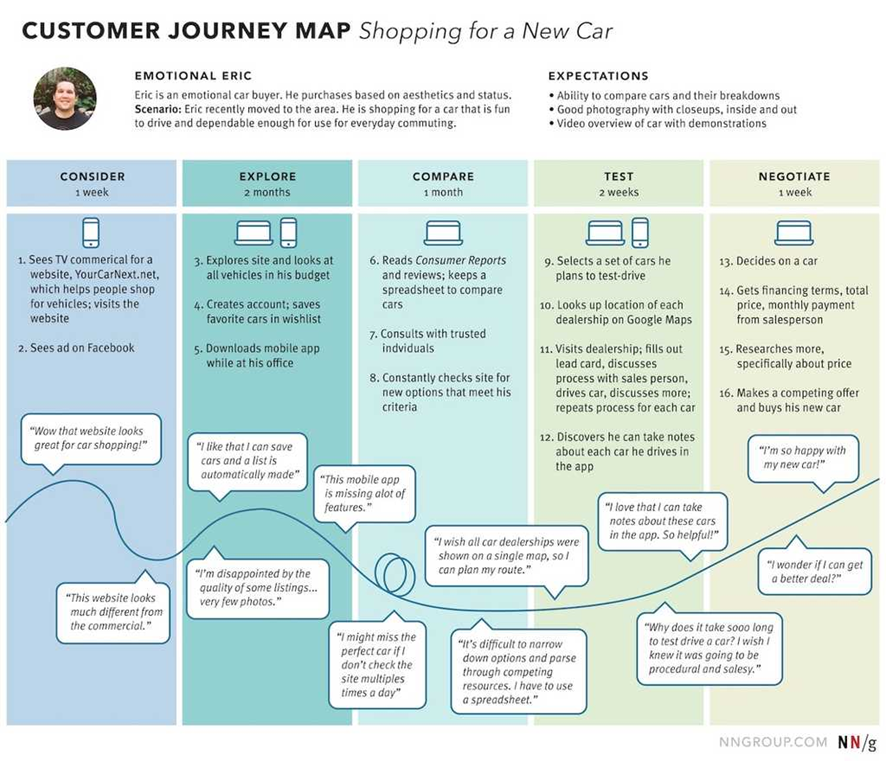
Source: https://www.nngroup.com/articles/analyze-customer-journey-map/
*When should I use journey maps?
*Diagrams provide documentation that can be easier to digest, even by non technical people. They are especially valuable to verify with the Product Owner and to help the team understand the flow, the problems, and product vision. The Product Owner can learn things that UI wireframes or traditional documentation do not show. Remember it’s not just about the journey map, it’s about the conversations that it generates.
*Who should generate this?
*The team and the Product Owner have a lot of discussions about the service, website, or app, and anything that helps keep them in sync is important. I believe the team should produce these artifacts, not the Product Owner – this ensures what was in the Product Owner’s head has made it to the team.
How do I get started?
There are several ways to start creating user journeys, but the process is largely the same.
*1. Pin-Point the beginning and the end – while your journey map can be as complex or simple as you want. It is an agile, dynamic tool, and it can shrink or grow as many time as you need throughout the process. The important thing is to first define the start and finish of the journey.
*2. Create a persona – know your customers before you research. Personas help you empathize with your customers throughout their journey, and show the different types of people you might encounter.
*3. Do your research – gather as much information as you can. You will need a good mix of qualitative and quantitative data for your research. For example:
- Qualitative Data:
- Interviews with customers
- Observations
- Quantitative Data:
- Website stats
- Social media numbers
- Google Search Console (how they found you)
- Google Analytics (what they did)
*4. Find your patterns – you’ll need to identify your extreme high points and low points, and then you can start brainstorming ideas to help engage your customers.
*5. Share the Journey – get other people to test your journey. You will get different perspectives and ideas this way, or they might see something you’ve missed.
*User journey mapping tools
There are a lot of tools out there that can help with this, you can go as low tech, or as high tech as you would like. A few I’ve tried are:
I’d love to hear if you’ve tried this before. What were the good and the bad bits? Anything I missed?
Let me know in the comments below!