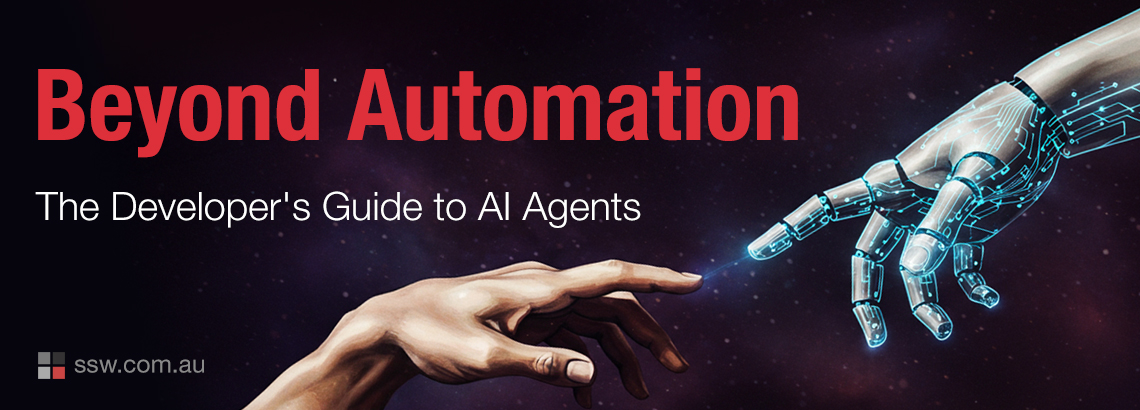Beyond Automation: The Developer’s Guide to AI Agents
AI agents are shaking things up in our beloved software development industry. AI is taking us way beyond the usual automation we’re used to. Instead of just following predefined steps, these agents can actually sense their environment, plan out their actions, and cleverly use the tools at their disposal. SSW’s COO, Ulysses Maclaren, recently gave a fantastic talk at a few local conferences, highlighting just how powerful and game-changing AI agents are. For developers, understanding these agents isn’t just helpful, it’s becoming essential, oops… it is essential.
https://www.youtube.com/watch?v=BlqJ7bnivLE
What exactly are AI agents?
Think of AI agents like super-smart digital assistants that don’t need you to tell them every little step. They can figure things out on their own. They look at what’s happening around them, make decisions, and use tools to get stuff done, all without needing a human to guide them every second. Most traditional software waits for clear instructions – you tell it exactly what to do, and it does just that. But AI agents are more like problem-solvers. They look around, gather information, and decide what to do based on what’s happening right now. That means they’re great for situations where things change heaps or when it’s not obvious what the next step should be.
AI agents stand out because they:
- Work autonomously: No need for constant step-by-step instructions
- Adapt effortlessly: Change their approach when the situation shifts
- Integrate seamlessly: Can use MCPs, APIs, databases, and user interfaces with ease
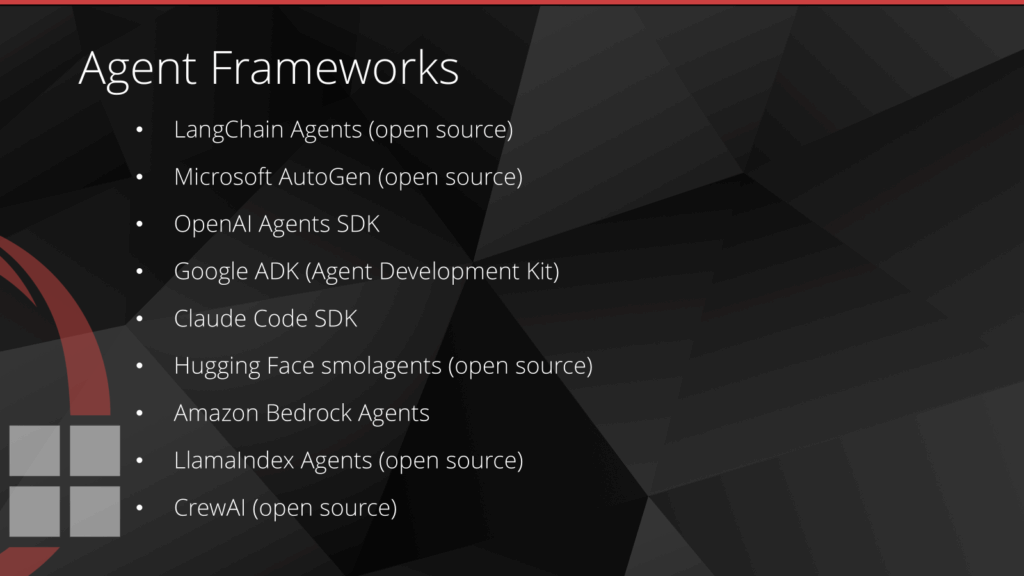
Real uses for developers
AI agents help developers by automating and optimizing complex tasks, reducing manual intervention and error rates. They help with:
- Streamlining Development Cycles: Automatically managing routine coding tasks, e.g., creating and updating documentation, issues, and pull requests. OpenAI’s Codex does all of this. You give it a task (update this function, update the documentation based on the last PR), and it does it as a background agent. Introducing Codex | OpenAI
- Enhancing Code Quality: AI agents can autonomously conduct code reviews, spot bugs, and suggest improvements, and reduce the human oversight needed. CodeRabbit is a great tool for this, it’s a code review agent for your PRs – AI Code Reviews | CodeRabbit | Try for Free
- Efficient Resource Management: By automating routine interactions with APIs, and databases, developers can focus more on innovation and less on routine code
- Rapid Prototyping and Testing: Agents automate testing processes, picking up it’s own bugs. Tools like v0, Replit, Lovable all are great prototyping agents v0 by Vercel
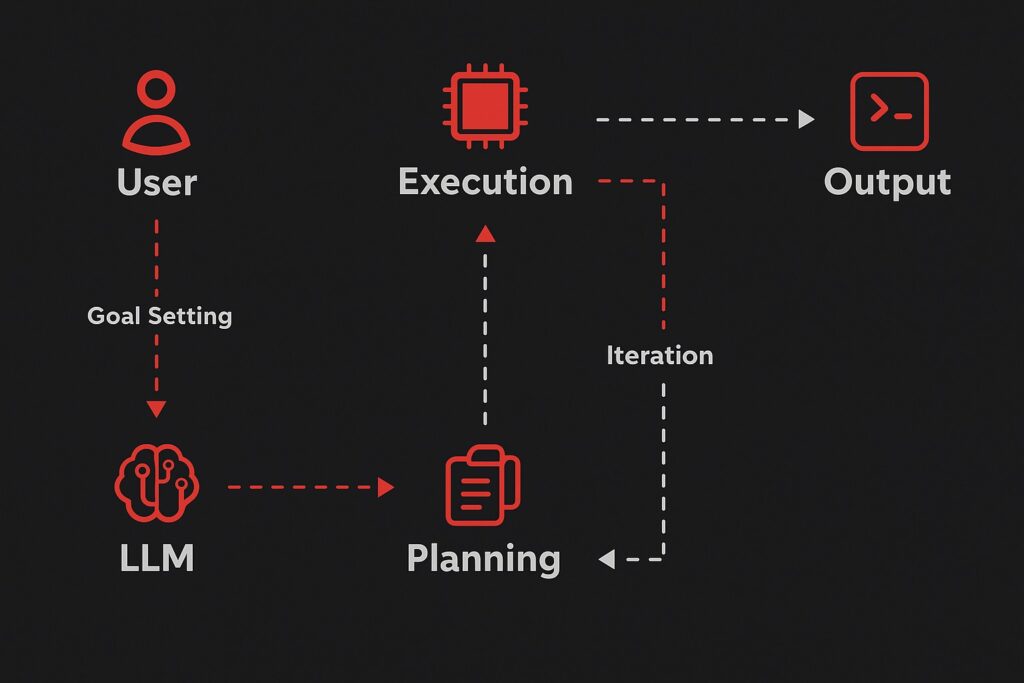
Where AI agents add the most value
AI agents are like your most helpful co-worker who’s always watching for problems and ready to jump in with a solution. They can handle the boring or tricky stuff that takes up your time, especially when the task isn’t straightforward. Instead of doing everything yourself, you can let an AI agent take care of it, kind of like asking a super-smart friend to lend a hand when you’re juggling too much. AI agents are really good at tasks like:
- Monitoring infrastructure and responding to outages in real-time
- Performing background research and gathering context for coding tasks
- Managing issues on GitHub
- Coding for easy PBIs in your backlog and suggesting a PR for you to approve
- Testing UI changes by simulating user behavior across flows
They’re also becoming handy companions for developers who need constant assistance… it saves them from switching tools and potentially could be the PR reviewer, although I think that’s the mother of bad ideas.
🤯🤯
That’s how software will get mad cow disease…
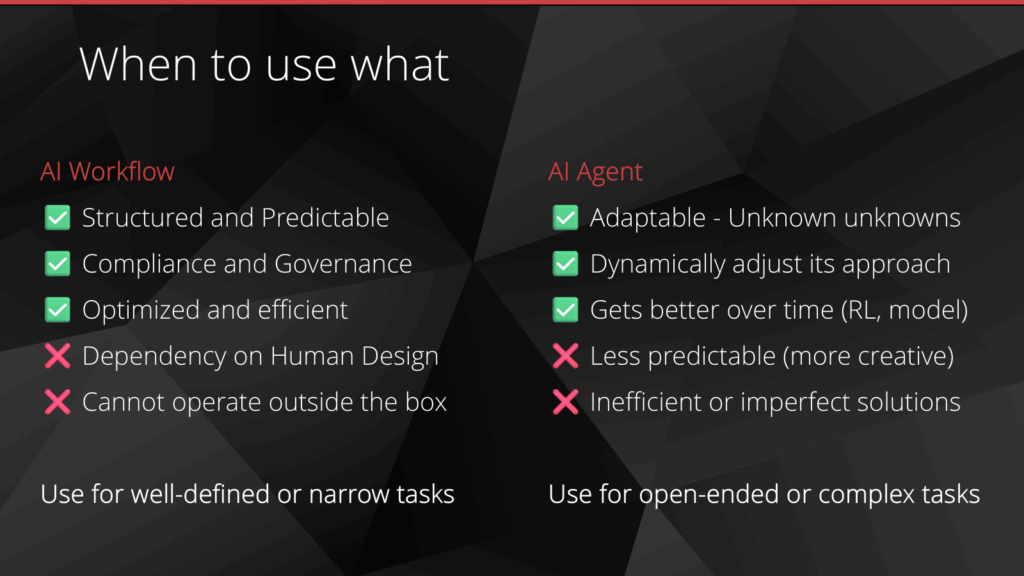
The best of both worlds
AI agents don’t need to replace everything. Often, the smartest setup is a hybrid approach. Use workflows for consistency and speed, and use agents when the task needs a bit more adapting. A good example is to use a workflow to deploy your code to staging, then use an agent to crawl your UI and test for unexpected changes. Or let an agent follow a user journey in production and report insights you didn’t think of.
Taking my own advice
At SSW we love using tools such as Autogen and Semantic Kernel and in preview – Microsoft.Extensions.AI (for .NET 9) to integrate agentic behaviour into our apps.
SSW’s most popular product at conferences is YakShaver. It is currently heavily workflow-based, but we are planning to add more agentic behavior to it. This is because we have customers in all systems, including Jira, Monday, Asana, and many more, and everyone uses their tools slightly differently. It’s the perfect example of when using an agent makes sense, otherwise, we’d be developing integrations until the end of time.
Get ahead with AI agents now
AI agents aren’t just a cool new tool, they’re a major upgrade over traditional automation. Well, that’s what I think. Let me know in the comments if you disagree. They’re getting smarter and more efficient every day, and developers who jump in early will stay ahead of the curve. It’s time to embrace AI agents and take your software development to the next level.