5 Key Video Production Editing Terms (aka speak the lingo of a videographer)!
https://youtu.be/GwWqoN8ajAoI
I decided to do this topic, because over the years I’ve spent a long time communicating with videographers, hundred and hundreds of meetings with the SSW TV team, and I’ve learned the language they speak.
Terminology is important
Have you ever watched a video and given feedback? Are you giving the feedback to the video editor so they understand it first go?
As software developers, we’re really good at using the right terminology to improve code, but what about video?
Having a basic understanding of video editing terminology will allow for better communication during the post-production workflow. It’s important for anyone involved in building a YouTube channel to know the basic terms to keep feedback clear and concise. To find out more about how the professionals do it, I sat down with my daughter Eve, who is a budding journalist and video producer at the ABC (and SSW TV member), to talk about video terminology.
Here are the top 5 (plus some bonus ones) we discussed, with examples of how to give feedback.
#1 – Primary footage
Primary footage is what tells the story by conveying a message. It often moves around the scene and gives different perspectives. A really common cut used on the primary footage is something called a “Punch In”, where the editor will zoom in on the subject without changing the angle.
These are general types of primary footage:
- Talking heads in an interview
- Screen share during a live demo
- Combination of talking heads in a split screen
Most edits that affect the timeline are done to the primary footage, such as the removal of sentences or whole sections.
Examples of feedback you might give your video team on the primary footage include:
“1:32 – 1:51, remove this section as it’s redundant”
“At 2:22, can we stay on the primary footage of Adam until he finishes his comment, before we cut to b-roll?”
For example, the interview of me and Jakob talking at NDC Conferences is the “primary footage” which drives the story.
#2 – Overlay
The term overlay is something I avoid. An overlay is a general term for any footage, graphic, or visual element placed on the screen that adds detail or information to the main footage. You can always find a more specific term… the ones we use the most for SSW TV videos are B-roll, lower third, and PIP (more info below).
#3 – B-Roll Footage
I was initially surprised to hear that B-Roll was a type of overlay. B-Roll is any supplemental footage used to visually support the primary footage in telling the story by adding detail and examples. B-Roll is placed over the top of primary footage to help clarify the topic/subject for the viewer, and it is often used to enhance the primary footage.
An example of the feedback you might give includes:
“At 2:22, the B-Roll – looks out of focus, can we swap it out for something else?”
The video below uses B-Roll footage of developers working, to demonstrate the primary footage audio that says “our developers are working really hard”.
#4 – Picture in Picture (PIP)
This is probably the most used overlay by the SSW TV team. A PIP is when one video source is placed over the primary footage and is generally small and to one lower corner of the screen, displaying both videos simultaneously. It’s really great for showing the face of the developer while they are talking to the audience while making the major focus the code, or demo.
An example of feedback you could give is:
“At 2:22, show the PIP so we can see Jake talking.”
For example, the screen share in this presentation below uses a PIP effect of the presenter’s video over the demonstration recording.
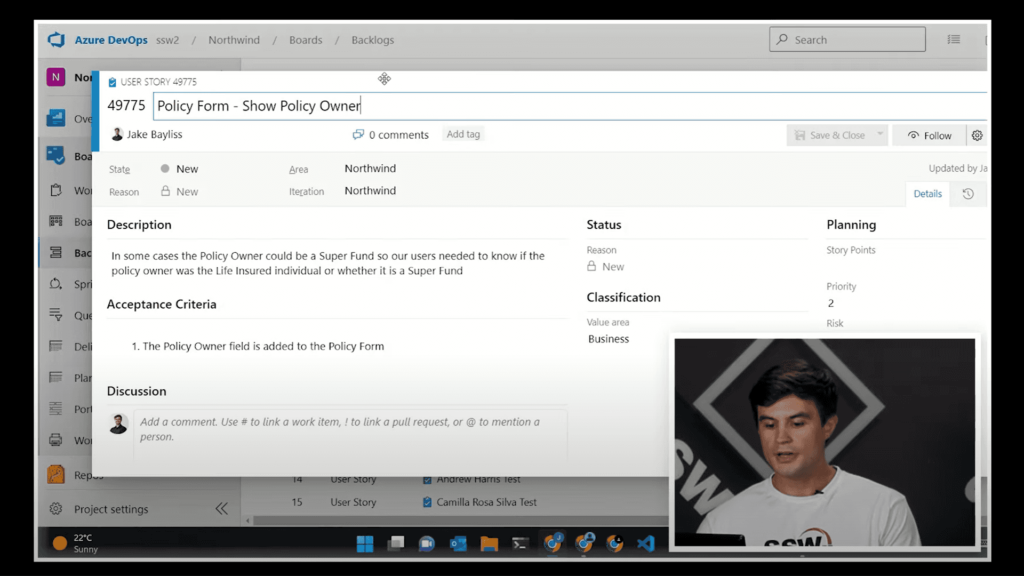
#5 – Audio Sync
Audio syncing is used when you record audio and video separately to later bring them together. Doing this should get you a better quality recording, but it can also lead to audio sync problems when you can’t perfectly marry the two sources. This is why it is common to see video teams using a clapperboard. The distinct click it makes creates a peak in the sound wave that is visible using editing software (such as Adobe Premiere Pro) and gives a spot to sync the two sources. You can also do this with a loud clap which is a simpler way to do this. I see the SSW team doing it.
An example of feedback you can give your video team is:
At 2:22, Audio Sync error – Adam’s mouth is moving at a different time than the recording audio.”

Bonus Terms!
#6 – Test Passed (aka Picture Locked)
One of the most important terms used by video editors is the term “Test Passed” aka “Picture Locked.” This is when the video is ready to go, there are no more edits. The video has been approved and the feedback loop is closed. It is the stage of the editing process in which there are no more alterations to the length and order of the shots. The editing crew may continue to work on the sound and visual effects at their discretion as long as it does not drastically change the overall message, tempo, beats, and story of the picture-locked video.
An example of this could be:
“Great work! Test passed, I can’t wait to share it once it’s live.”
#7 – A Sample Feedback Email
Here is a sample email that you can use to provide feedback to your video editor using all of the new terms you’ve just learned!
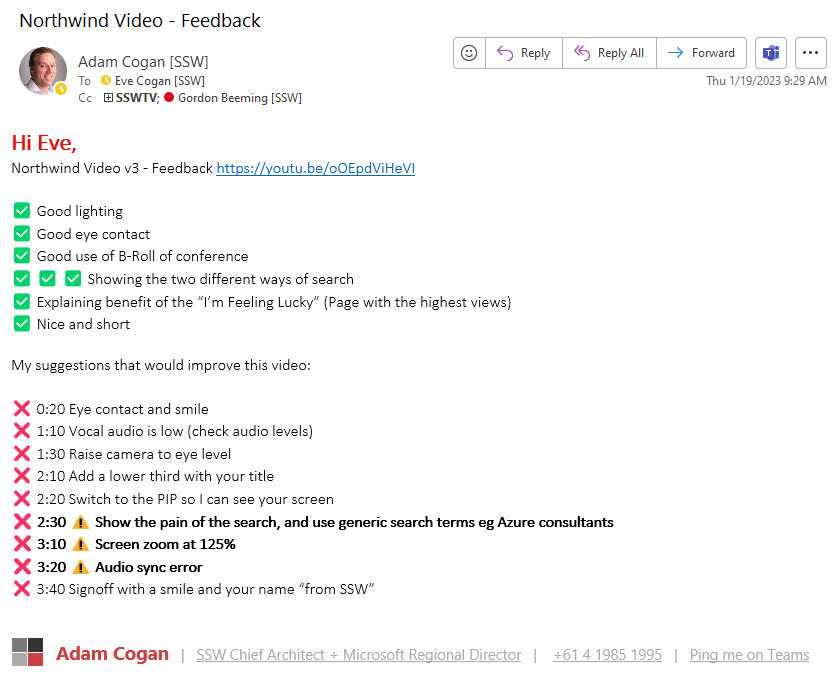
So that’s Eve’s top 5 terms covered. There are heaps of other terms explained in the SSW Rules – Production – Do you know the video editing terms. Check them all out to further demystify your video production. Each one has a cool demo so you can see the term in action.
Did I miss any? What are your favorites? Let me know in the comments below!
