10 Security Tips for CEOs and SysAdmins
There was a huge surge in ransomware attacks in 2021, with a reportedly 105% surge in known attacks. According to the 2022 Cyber Threat Report, governments worldwide saw a 1,885% increase in ransomware attacks. That is a crazy threat to public resources.
It’s likely that you’ve noticed this stuff is in the news a lot these days. One very public case was the world’s largest meat supplier, JBS US, who was attacked in May 2021 and allegedly had to pay a $11 million ransom in Bitcoin to get out of it.
They won’t target me… right?
Think again. No one is immune to these attacks. Yet most small business owners don’t seem worried enough about being attacked. Maybe they think that they’re too small, and won’t look juicy enough for cyber pirates to target. The CNBN Small Business Survey revealed that 56% of small business owners weren’t concerned about being attacked in the next 12 months. Hackers must love this ambivalence; as their prey is unconcerned and underprepared.
Luckily, small businesses don’t need to spend huge $ to protect themselves. They just need to be smart about their security by doing a few simple things.
How to help prevent Cyber attacks
So, how do you protect yourself and your business from ransomware attacks?
I’ve put together a few of the most important tips for both CEOs and SysAdmins that I’ve learned over the years to help safeguard your business from sneaky cyber pirates. Hopefully, they will help save you some pain!
In my video above, l cover 10 of the most important things that will help keep you safe and hopefully save you from a ransomware attack.
5 Tips for End-Users
#1 – Use strong passwords & a password manager – you can also use tools like Security.org to see how secure your password is.
If you want proof that even 4 random words work well – I just checked a random combination, and it came back showing that it would take 400 billion years to crack. It was all lowercase, with no numbers, or symbols!

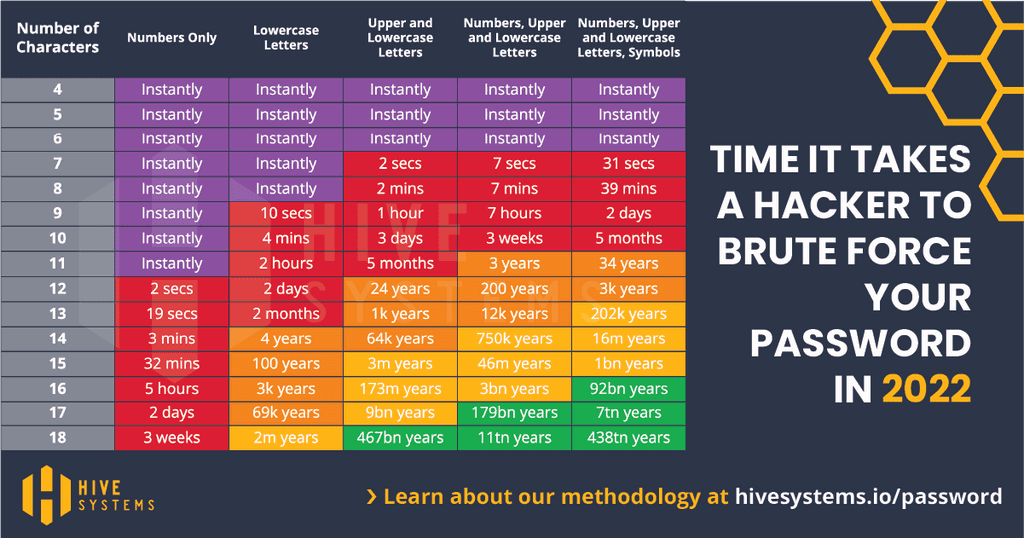
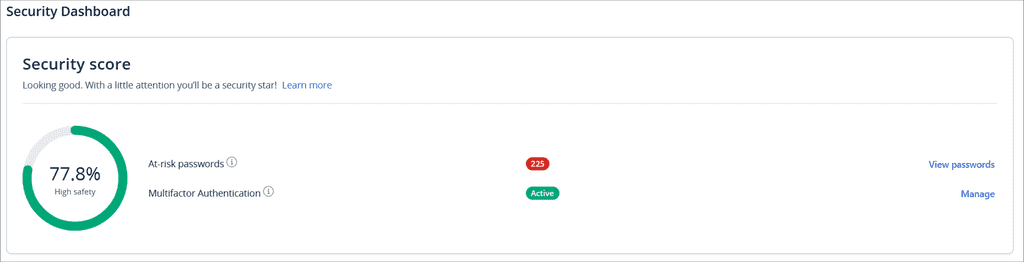
#2 – Use Multi-Factor Authentication (MFA)
#3 – Don’t use a private password for work
#4 – Personal breaches should be resolved by SysAdmins
#5 Use Windows Hello and biometrics
5 More Tips for SysAdmins
#6 – No admin access for users on servers
#7 – SysAdmins should understand the risk of LSASS.EXE
#8 – VPN access should be MFA enabled
#9 – SysAdmins need 2 accounts: 1 for doing everyday work, and 1 for SysAdmin work
#10 – Upgrade to Windows 11 for TPM enhanced security
To safeguard you business, there’s a lot more than 10 things you can do, see more Rules at Rules to better Security
Have you been through this pain? Would like to share a tip? Leave a message for me in the comments! I’d love to hear from you.

April 14, 2022 @ 8:03 AM
Very good tips, my experience says someone has to have ownership of the rules as generally staff will resist. This also involves understanding the consequences of failing to follow them. Also its very easy to screw up and so many vectors are not visible. But nicely done Adam.
June 26, 2023 @ 6:16 AM
Thank you for providing such well-written content on your website, kudos.
July 26, 2024 @ 2:40 AM
Protecting your applications and logon access using MFA is practically obligatory now. Your diagrams do illustrate the effect longer and more complex passwords have, but it is surprising how some of the more advanced authentication methods (e.g. FIDO) are still some way from widespread adoption.
August 21, 2024 @ 8:37 AM
Agree – Passkeys are the way to go long term but unfortunately I think it will still take a while to begin happening. It’s a shame too because it’s not that hard to implement. See the User Group talk by one of my colleagues Matt Goldman – https://www.youtube.com/watch?v=K1t73xArqs0 (1hr 20)