5 things to love about Dynamics CRM 2015
I’ve been meaning to talk about the new Microsoft Dynamics CRM 2015 for quite some time now. After implementing it on-premises for several clients and upgrading our own installation, I was thrilled to find that many of the long standing problems I had been raising for years have now been solved. I was also surprised to find a nice new UI and some cool new features to boot. Did I mention there’s an iPad app?
Here are some of the great new features that we find very useful at SSW:
1. Vastly Improved Web User Experience
The first thing you’ll notice when checking out CRM 2015 is the new Web UI and overall improved user experience. Not only is information more readily available, but it’s easier to glance through and find what you’re looking for. The Web UI has been streamlined to look and feel like the more familiar Office 365, and the Windows 8 and iPad apps have been given a modern Metro (ahem, sorry, I meant “Modern UI”) makeover as well.
While this is not really a feature, but a bug fix from CRM 2011, it’s exciting to have much better browser support for desktop, phone and tablet experiences. Previously you would need to run Internet Explorer for a smooth CRM experience. These days this is no longer an issue.
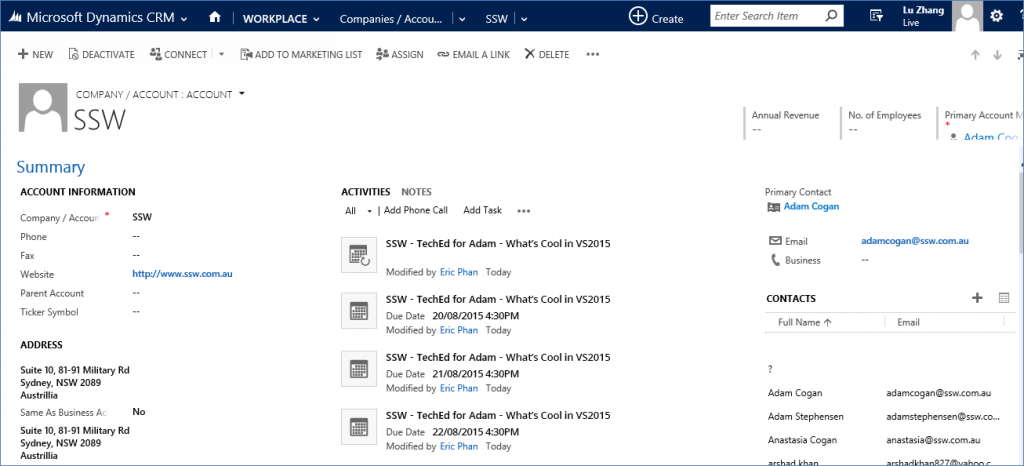
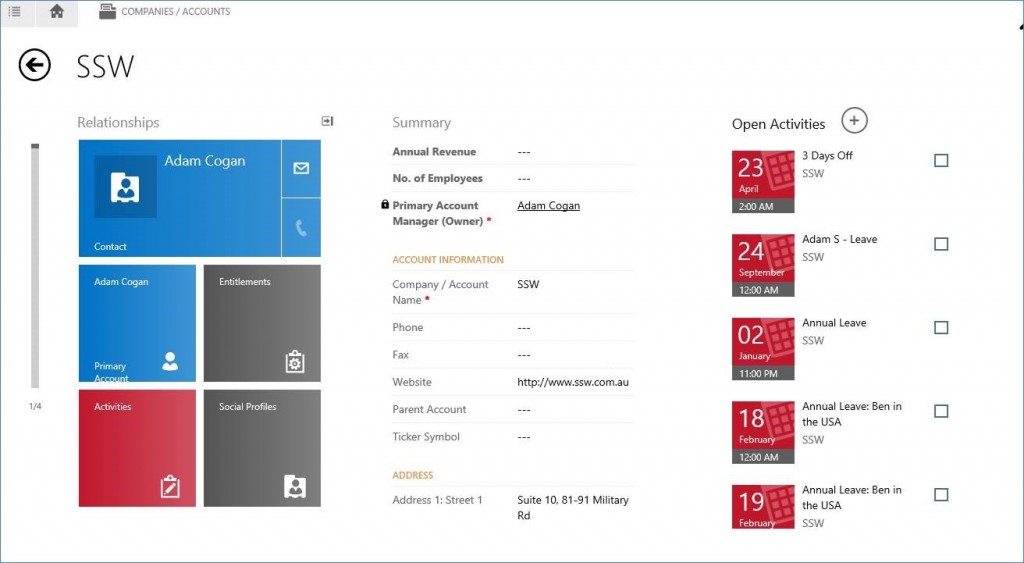
2. Apps now available on iPad, Windows Phone and Android.
Never forget a face now that you can quickly and easily grab data from your phone or tablet. On iOS and Windows we now have a fully-fledged tablet experience with offline support. Android support is also coming later in the year.
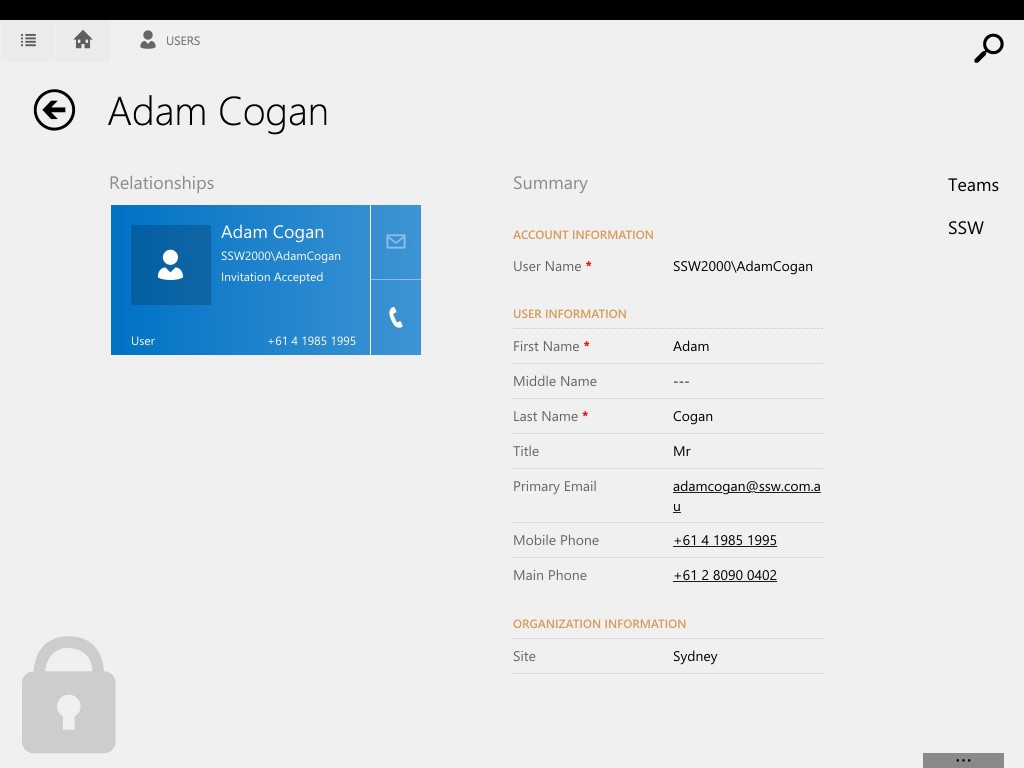
3. Add Business Rules for some Slick and Quick Forms
Data collection has been made easier with the introduction of Business Rules for forms. Need to do simple things like hide/show fields, mark fields readonly or set error messages? To accomplish these tasks a developer would need to resort to writing Javascript. Now these rules can be implemented quickly and easily using Business Rules. The Quick Create forms let our sales guys create CRM records with only the fields that we care about in the initial stages.
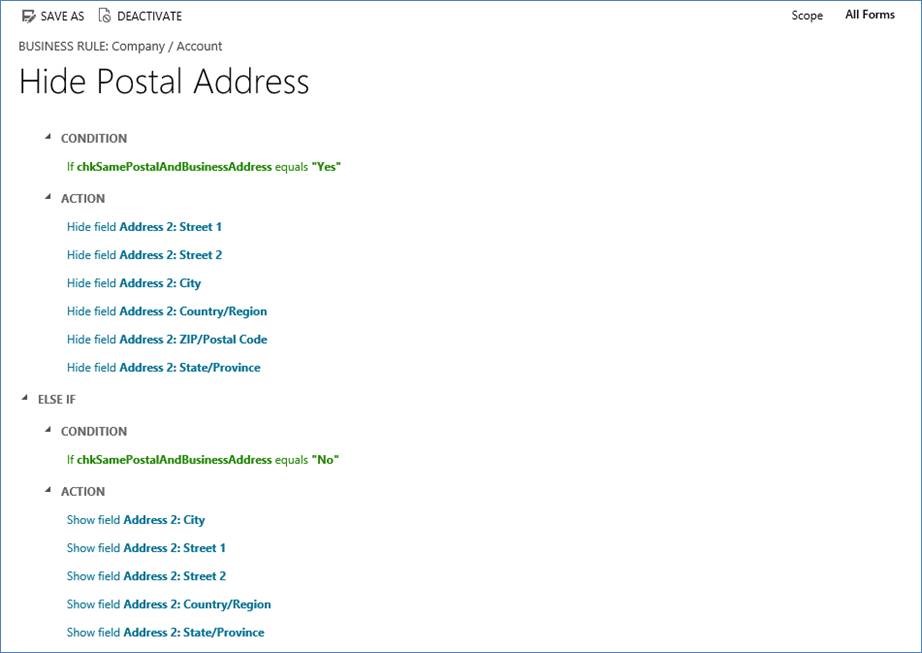
4. Searching Just Got Awesome
Global search now allows our CRM users to quickly search across entities to find the information they need.
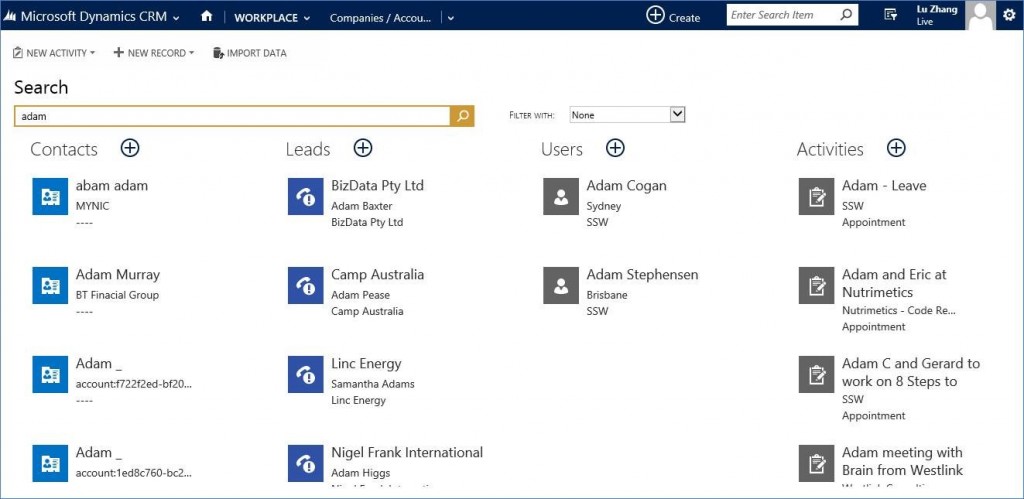
5. Great Hierarchy Visualisation for Advanced Relationships
You can now view your advanced company structures and other complex relationships in one quick glance thanks to the new visualisation. Especially useful for companies with many offices, just like us! It’s a really nice addition to be able to specify parent records and query them in reports using Fetch-XML. Being able to use operators like under, eq-or-under, etc… is great for getting to hierarchal data.
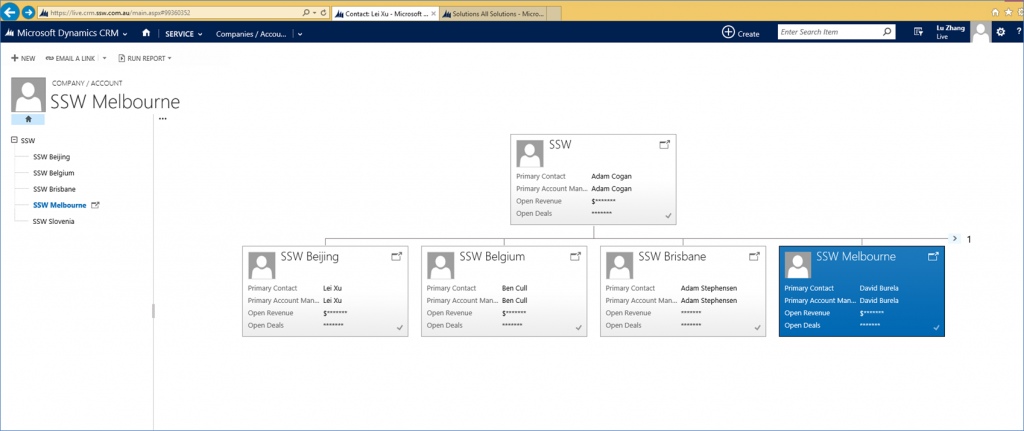
In summary
Get ready for CRM 2015 Update 1. It’s already out for online customers and will roll out to on-premises customers later in the year. By being on 2015 we are ready for Update 1 which will bring huge improvements to form loading times, updated navigation, theming, immersive Excel experience and much more.
More details at: https://www.microsoft.com/en-us/dynamics/crm-customer-center/get-ready-for-the-next-release.aspx
As developers we love working with CRM and Salesforce because they both have great APIs, but I think with all these improvements in CRM 2015, its usability is now the best. The two big items that our main clients care about are cost and on-premise installations, and in those areas CRM is the winner. I look forward to helping many more clients move to what continues to be, the best CRM platform out there.