BREAST – Improving Radiologists’ Ability to Detect Breast Cancer
Cancer is very prevalent in my family. My mum has had breast cancer; she has 5 siblings – 4 out of the 5 got cancer too. It really runs down one side of my family. So, this topic is pretty important to me, especially having two beautiful girls myself.
We do a lot of software projects at SSW; some very large, some a lot smaller, but sometimes it’s the smaller scale projects that have a disproportionate weight on your heart and stick with you as a developer. Some of you may remember my brush with melanoma last year. Luckily for me, the dermatologist opted to have it removed despite not being convinced that it was anything sinister. Diagnostic tools are important.
I’m proud to hear that Australia has some of the best radiologists in the world. The problem is, breast cancer can be hard to spot on scans. Radiologists simply don’t see enough confirmed cases to be effective enough at spotting them. The University of Sydney and Cancer Institute NSW have developed the Breast Screen Reader Assessment Strategy (aka BREAST) to help tackle this problem. The app BREAST, that SSW developed, gives radiologists a safe, interactive learning environment, to learn more about breast cancer and what it looks like in the different layers of a scan.
BREAST has had a personal impact on my team too. Kosta Madorsky, the main developer involved in updating this app, lost his father to leukemia so he’s really proud to have been involved in a project that helps people get a more accurate cancer diagnosis.
The app itself has some cool tech features too; it’s quite unique in that it’s 100% a web application, but it works really nicely offline. Although it’s built in the latest Angular and .NET Core, it can be hosted in Docker containers so it can be run on their workstations during workshops without being connected to the internet. Yes, this is common in their environment! When they are back online, the data can be synchronized with the master data source in Azure. All the Docker images for the project are also hosted in an Azure Container Registry, and offline clients can be fully updated with just one command. Sweet!
The app is rich, but super responsive and I like how when you upload x-ray images it is a seamless experience while the app processes in the background to adjust resolution and remove black margins for faster loading on the web. It was critical for the app to have 4-views with 3D slice scrolling, because some cancers are hard to spot – they can only be seen in some layers.
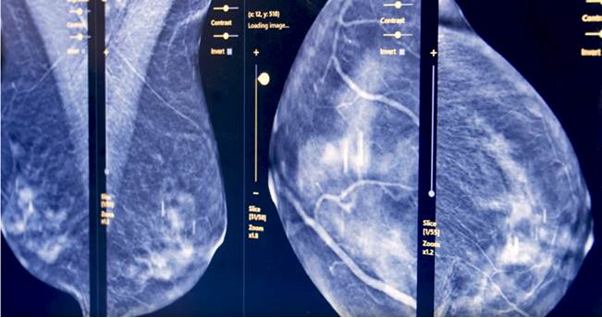
Check out more of our work on ssw.com.au/ssw/Company/Clients.
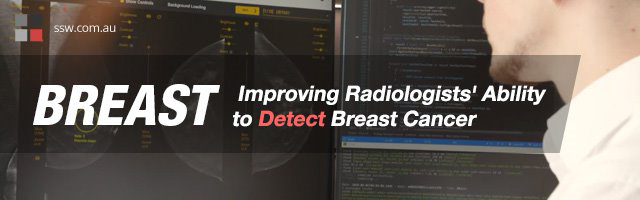
July 31, 2019 @ 11:23 PM
Hi Adam, congratulations on this development, I too have a history of cancer problems in my family.
Very best wishes always
Di Cook