We moved our SharePoint Intranet to the Cloud!

SSW is now running our shiny new intranet on Microsoft Office 365 | SharePoint Online. Previously, we’d been running SharePoint 2016 on premises for our intranet (intranet.ssw.com.au), which in turn had been upgraded from SharePoint 2003, 2007, 2010 and 2013. I’m surprised we’d been so slow as most of our other platforms (e.g. TFS, SQL, Azure AD, Exchange, etc.) are now in the cloud, so it’s natural our SharePoint intranet has followed the same path.
Our SharePoint Online migration went well, and if we were to do it again today, it would go even smoother. We have good relationships with guys inside Microsoft who helped us sort out a couple of O365 problems, especially with the Search feature on our Root Site.
In the past, we’ve done many migrations for clients, and therefore have compared different enterprise tools available on the market. The best SharePoint migration tool is Sharegate, which is both powerful and easy to use.
How do you do a SharePoint migration?
There’s the hard way, custom PowerShell scripts, for example, but a migration tool is much better. Using the Sharegate migration tool is the quickest way to ensure everything goes smoothly.
No matter the way you want to go, there are some considerations you need to take before thinking about your migration. As always, our recommended steps are in our rules – see Rules to Better SharePoint Migration from 2016 to Online.
The benefits of SharePoint in the cloud:
- Always on the latest version
- Access to latest features as they roll out as opposed to having to wait for Features Packs
- Last migration you will ever do 😃
- No SharePoint Server to maintain and patch
- Better integration with other tools (especially Delve)
- Better scalability
- Easier Backup (Microsoft backs up your farm for you)
- Our SysAdmin Steven can now relax a little… maybe even twiddle his thumbs
- App for your mobile device
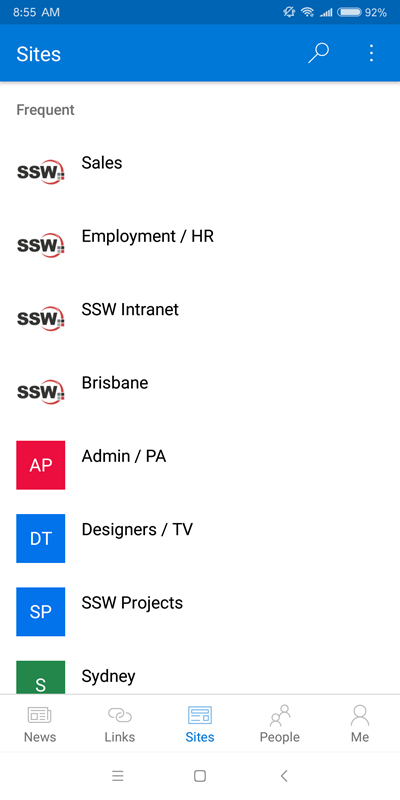
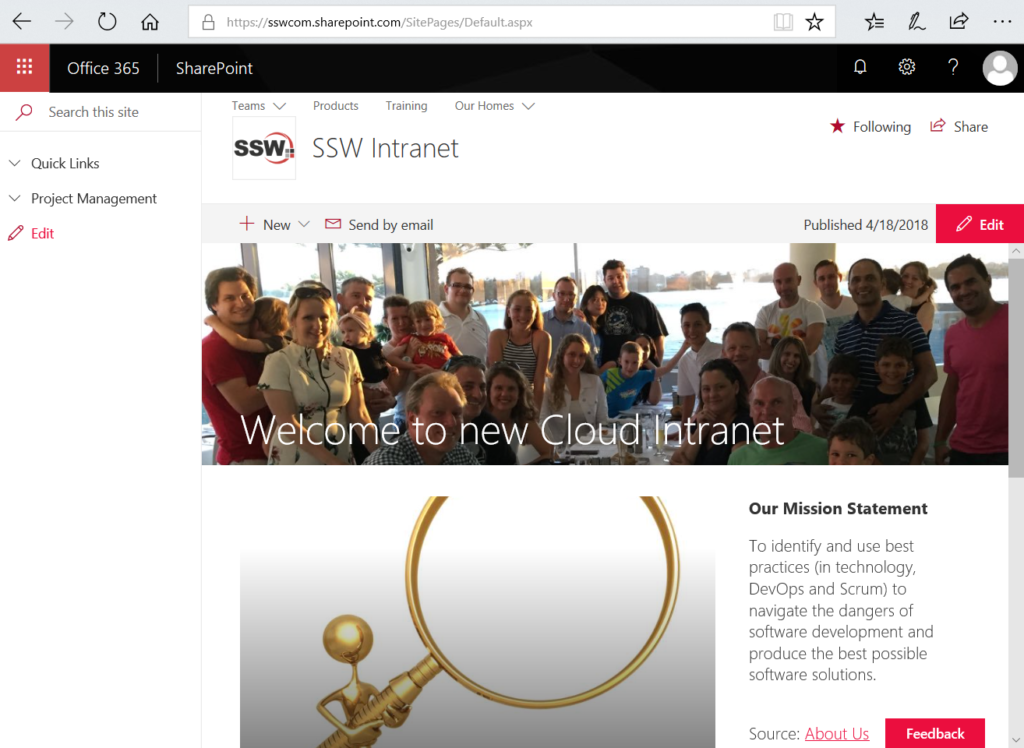
You should move to SharePoint Online too
Migrating your SharePoint Intranet from 2016 On-premises to the cloud is fairly simple and the idea that it would be your last migration should be a relief for anyone with SharePoint migration experience. With the right tools and process, we can migrate you from any version to SharePoint Online.
On top of all the benefits we’ve listed, any migration is the perfect time to clean up your intranet and get rid of old, unused content. It was awesome to leverage the new SharePoint Modern pages – our intranet has a brand new, sexy look.
There are some awesome features coming to SharePoint Online in the coming months such as Forms WebPart, Planner WebPart, and the new SharePoint hub sites (already available in our tenant)! Added to that, we build extensions using SharePoint Framework (SpFx), so this is a very exciting time for SharePoint developers and users. I feel SharePoint is a mature product capable, and now that it leverages the O365 stack, there is no better platform to build an engaging intranet.
Contact me if you want to talk about moving to the cloud and jump onto SharePoint Online!