The Microsoft Band 2 user experience: who would have thought sleep could be so interesting?
UPDATED: 14 December 2015 – An update added music controls and an inactivity monitor
UPDATED #2: 16 December 2015 – Updated to reflect some feedback I received from Ali Alvi, product owner for the Microsoft Band 2
UPDATED #3: 20 January 2016 – After spending more time with the band, I’ve added a few more tips for ways I think the Band can be improved (bedtime battery notification, golf app, maintaining profile preferences between Bands)
UPDATED #4: 2 February 2016 – Added a couple more “wishlist” points about syncing my personalisations, and ideas to improve the running app
Microsoft recently released their second fitness tracker, the Microsoft Band 2, and as both a fitness enthusiast and a tech guy, I was excited to test it out. I haven’t tried the original Microsoft band, but I have tried several of the FitBit releases, and am familiar with the Samsung Gear S, so I was keen to see how this device would measure up.

I picked up a bundle of bands at the new Microsoft store to give to the guys at SSW. It’s been enlightening to hear everybody’s experiences over the last month. Of course, they’ve all had different scenarios and each have given different opinions of the quirks and foibles of the device. This review brings together their feedback as well as my own – the good and the bad.
The good:
Overall, the band is a real winner. There’s a whole suite of things to love about the Microsoft Band 2 – from the cool scrolling user experience, the attractive full-color touch screen, the inbuilt GPS tracker, Cortana integration, even UV monitoring, and so much more – but I want to try to keep this brief, so I’ll focus on my *favorite features*:
1. You can keep your phone on silent permanently
When I bought the Microsoft Band, I thought of it as a replacement for my FitBit, not as a replacement for my phone, but I’ve grown to feel like it’s a notification device that allows my phone to stay in my pocket. It connects with your phone, and vibrates on your wrist when you receive a call. I couldn’t believe it – this solves a common problem that I’ve heard over the years at staff reviews: one of the complaints that pops up is other team members having loud ring tones.
That meant I got to update this rule, “Do you keep your phone on vibrate?”. This gets even better for women who keep their phone in their handbag and miss important calls (like my wife!). Don’t have time for the phone call? No worries. The band will even allow you to send a text message-based ‘quick response’ to your caller to let them know you are busy.
Note: the text message “quick response” feature is only if you are using Windows Phone or Android. Unfortunately “quick response” is not available for iPhone.
Replying:
VIDEO: If you get a text message you can use the ‘quick reply’ function to reply by voice. You speak to your hand, it transcribes it to a text message and you just confirm it got it right. It is amazingly accurate. It’s so convenient when you don’t want to reach for your phone.
Note: Only works on a Windows Phone as you need Cortana

2. The sleep app
I love the sleep app so much I was tempted to make this whole blog post just about that. It tracks everything – how long it takes you to fall asleep, your heart rate and calories burned while sleeping, how often you wake up during the night, how many hours of sleep you get, and even more importantly, the *quality* of sleep you get during those hours. Your sleep can be viewed on the Microsoft Health app and you can analyse it further on the Microsoft Health Portal. I plan to analyse my sleep data every month.
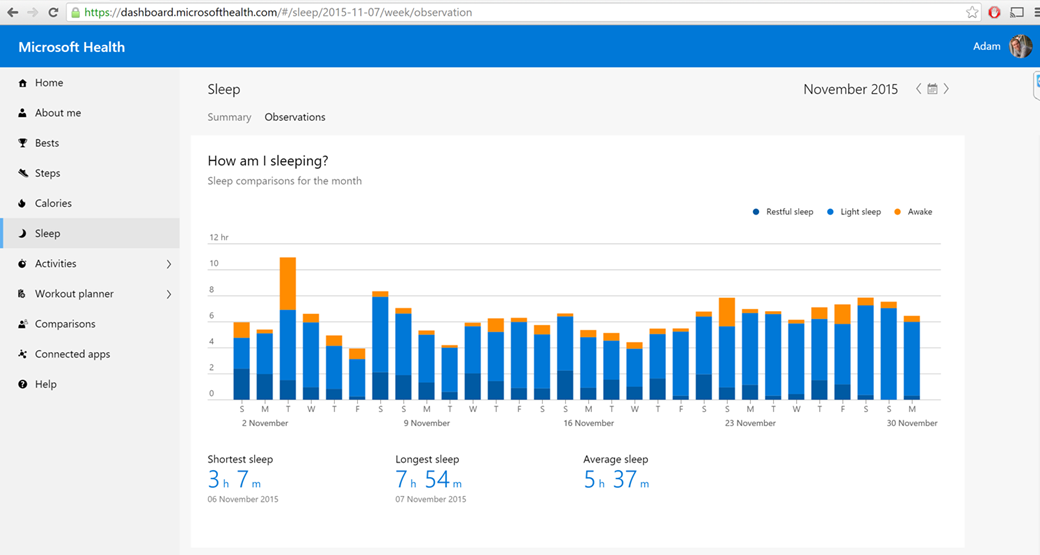
Figure: I can get the information on my average “restful sleep” from this graph – my average is 1 hour 9 minutes
I especially love how you can go into the Health Portal and see how your data compares to others who have similar health profiles.

I think it’s been pretty unanimous from the guys at SSW that the sleep app is the standout feature. For a couple of them, the results of tracking their sleep proved pretty shocking. It turns out that even though most of us get around 6 hours sleep a night, many of us are getting very little “restful sleep” – one guy was getting by on just 19 minutes of restful sleep! The most shocking part of this was that it was Uly, the general manager, who has the least stressful job at SSW 🙂
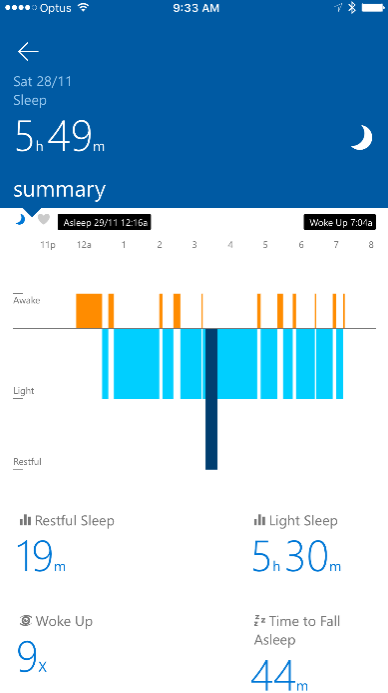
As you can see in the figure above, it shows you how many times you wake up in the night. As far as I’m concerned, I never wake up. My wife gets up early to take our daughters to their swimming sessions and I never hear her – but maybe I do wake up for brief periods and don’t recall it. I never would have known this without the sleep app.
I’ve learned so much about my boring old sleep and I’m now fascinated by it. I did a little bit of research into other people’s experiences with the Microsoft Band sleep app, and found this German guy, René Schulte, has written up a great blog post comparing the data from the sleep app to the data from a real sleep lab.
3. The heart rate monitor
I should go to the doctor to check that I have a good heart rate – let’s hope the Microsoft Band is accurate enough! I do know from this Telegraph article, “How fast your heart beats predicts if you will die early“, that if my heart rate is high, I might be heading for an early death. Thanks to the Microsoft Band, it looks like I’m probably okay. Though I’m not sure if this is a good enough excuse for not losing the extra kilos.
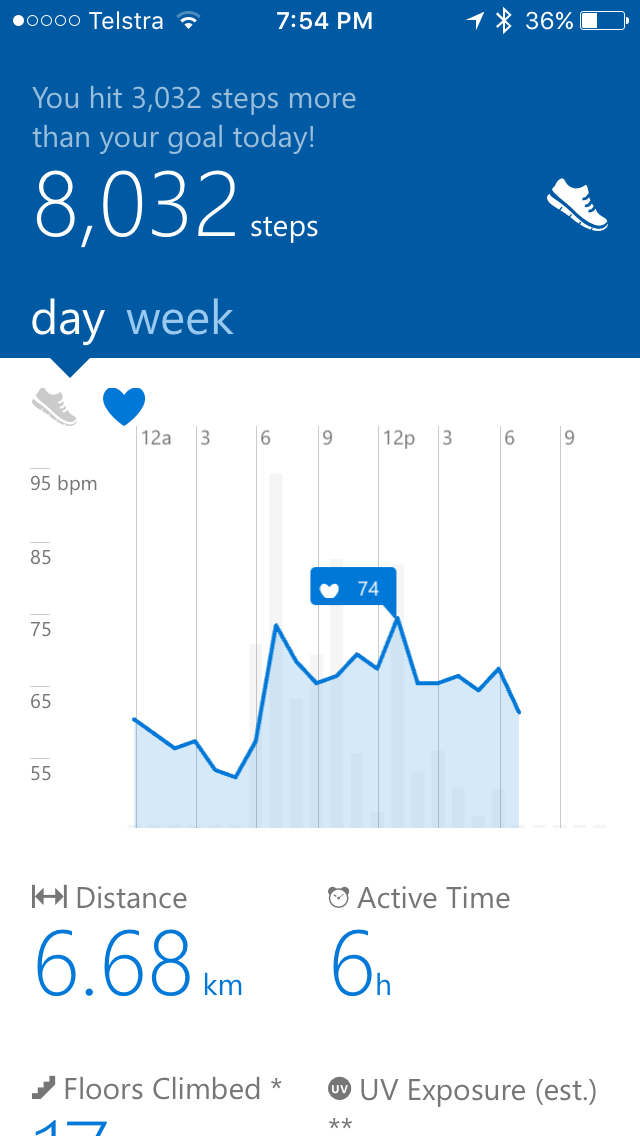
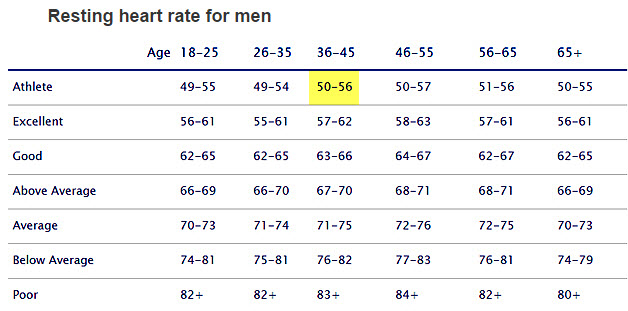
Chris Briggs was doing a presentation at a big conference and his heart rate was showing his stress!
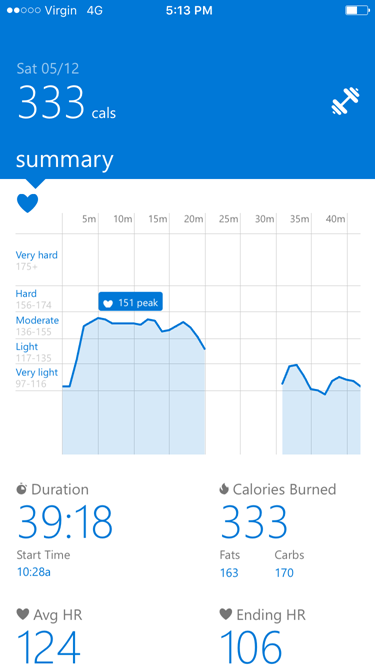
4. It’s stylish
I haven’t worn a watch since I bought my very first mobile phone. I’m not a fan of wearing a watch so that’s probably why I’ve been avoiding the Samsung Gear and the iWatch. I love that the Microsoft Band is a thin band, instead of a square, ugly watch face. It’s probably also why I wear my band facing inside instead of out.
5. It supports the big 3 mobile platforms
The Microsoft Band works with the 3 mobile major platforms (iPhone, Android, WP8 and WP10), which is fantastic because no one misses out (well… almost no one. Does anyone still use a Blackberry?)
6. Build your own app – the band marketplace
This is where it gets exciting, especially for C# developers. I’m sure you’ll see some super cool apps come around. I’ve asked the guys to give us a timesheet app that sends a notification at the end of the day, “Did you work for SSW today?”. That might integrate with SSW TimePRO.
There’s also love for Objective C and Java developers so everyone can join in the fun. There’s even an option for for folks who don’t code at all to bring their web site content to Microsoft Band with Web Tiles.
7. *Updated* Control the music playing from your phone
Most people listen to music while they exercise, and having to take out your phone and fumble with it to change the music while you’re exercising ruins the flow of the workout. I was thrilled to see that the latest update for the Microsoft Band 2 included this functionality.
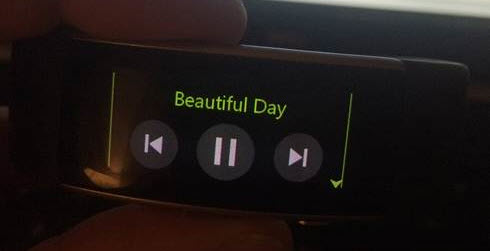
8. *Updated* Activity Reminder
I’ve read articles that say sitting for long periods of time is worse than smoking. I have been guilty on too many days of sitting in the office for hours, sometimes for over 16 hours a day.
But never again… and now with this reminder I won’t stay stagnant for more than 60 minutes at time.

Flaws but not deal breakers – there’s some room for improvement:
What I want to see in the Microsoft Band 3:
1. Waterproofing (hardware)
One of my favourite forms of exercise is swimming. I’ve had the FitBit for years and it’s waterproof. This is my number 1 need.
Even better, I’d like a swimming app so I could get stats on how I went, but as the band’s not waterproof, this isn’t feasible. I hope the next Microsoft Band will let us swimmers track our performance – I’d love a way of not needing to count laps.

2. Low battery notification (software)
When the battery’s running low, the band provides haptic feedback to alert you, but these vibrations aren’t terribly strong, and could be easily overlooked, or just get lost in with the other notifications I receive.
To improve this I’d like:
A) An email:
I’d love it if when the device is low on battery, there was the option to also have it send an email (like the FitBit does).
B) A red light:
In addition, it would be super cool to have an LED light on both sides that glows red when the battery’s dying.
C) A large %:
When I unplug my band from charge, I find that I look at it to see the % of charge it got. Then I realise I can’t see it. So I plug it in, turn it off, turn it on, then see the %, then remove it again. So when it comes off charge show the % charge in huge writing please for a second.
D) A small %:
Finally, I want to see the percentage of battery life remaining on the home tile (just like the iPhone gives you a setting to have it front and centre on the home screen). Currently you only see the % when it’s plugged in and charging.
3. Make it wearable while it’s charging (hardware)
I would love to be able to wear the watch while it is charging, e.g. while sitting at a desk and typing, or while in the car, etc. For this to work, they’d need to change the band so the charging port’s on the side.
4. Haptic vibrations (hardware)
As I mentioned above, the alert vibrations aren’t very strong, and I’m not the only one who noticed this: feedback from some of the other guys agreed. The vibrations from FitBit alerts are more noticeable, but there is a feature that allows you to turn up the vibrations. It’s called “Haptic alert levels” – you just need to set it to high. I haven’t found a person who doesn’t want that setting. It should be that way by default.
5. A Skype app (software)
I spend most of my days in phone meetings with employees and clients, and the majority of these calls take place through Skype. I would love to see Skype integration with the Microsoft Band so I’m notified of incoming Skype calls as well as regular phone calls.
Note: I could get my Skype notifications via the iPhone notification centre, but that has all my emails showing and I don’t want that.
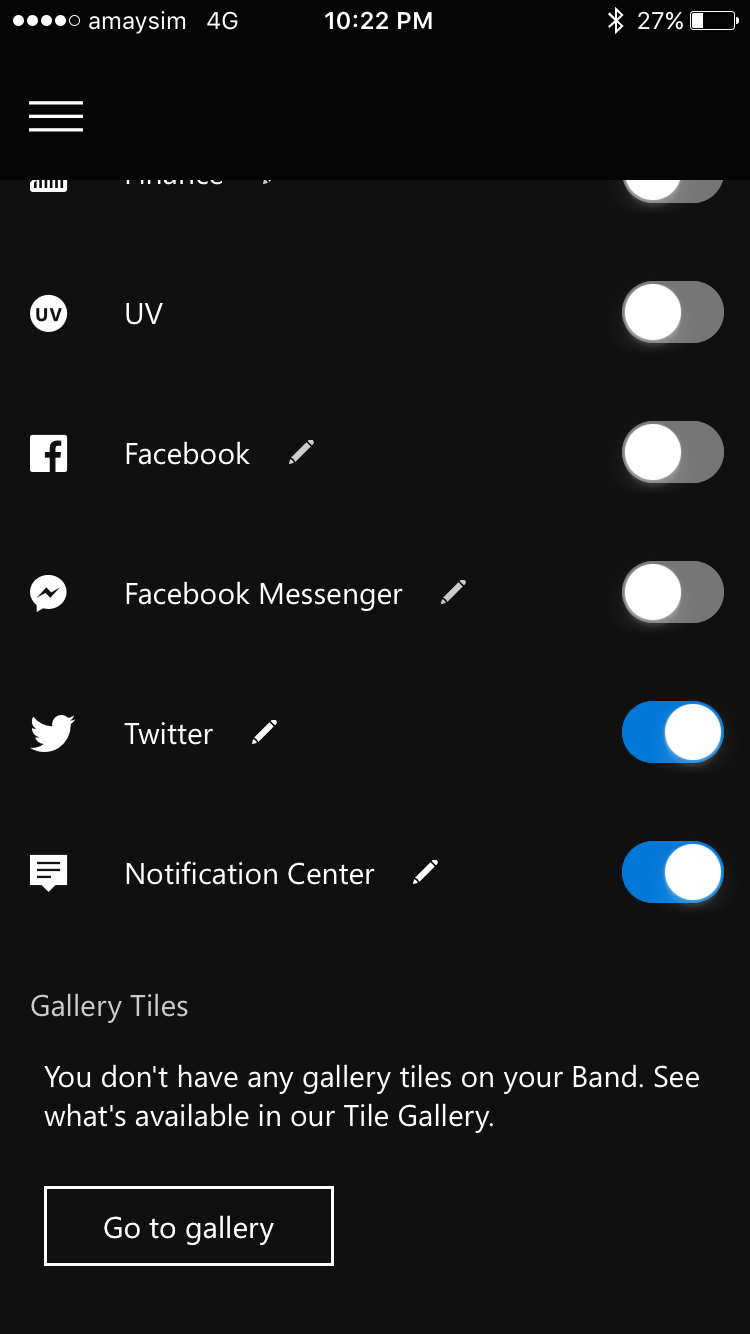
6. Faster Bluetooth syncing (software)
I found the Bluetooth syncing very slow compared to my FitBit, so I timed both of them to compare. The difference between the two is pretty astounding!
I’m timing by killing the app and re-syncing it.
- FitBit: start up and sync – 5 seconds
- Microsoft Band 2: start up and sync – 2 minutes and 5 seconds
This is a huge difference, and sometimes the Microsoft band can be over a minute. Very frustrating. It must be improved!
7. Control the music playing from your phone UPDATE: Fixed. See “Good #7”
Most people listen to music while they work out, and having to take out your phone and fumble with it to change the music while you’re exercising ruins the flow of the workout.
At a minimum, I’d love if the band let you skip or pause the current playlist and adjust playback volume. Ideally, I’d also like to be able to navigate my music library to pick any song.
8. Social element (software) UPDATE: Fixed.
Something that is sorely missing from the Microsoft Band is the social element. I love how the FitBit has friends because it’s fun to try to “out step” them.
9. Add “Battery Usage” (software)
I want to see what is draining my battery so give me a screen called “Battery Usage” that shows information – something like this:
—-
How your Battery was consumed for last month
—-
1) 33% the cool function that pops up the time when you raise your wrist is a battery drain. It’s called Watch Mode: Rotate On, but turn it off and get up to an extra day of battery life
2) 23% turn off the display while tracking your workout. You have been looking at your stats while running, but this eats battery.
3) 9% Keep the GPS turned off when you’re not using it. It’s a useful function when you’re tracking a run or bike ride, but the function eats battery life, so when you don’t need to track a route or distance, turn GPS off and add hours to the band’s battery life.
4) 8% Turn the screen brightness down. The default setting is “medium” brightness, but if you turn it down, you’ll use less power and extend the battery life.
—-
(percentages are made up for illustrative purposes)
10. Don’t let me run out of charge at night (software)
My sleep stats are important so don’t let the Band die during the night.
Currently you could be at 10% and start the sleep app and in the morning it’s dead and you have no statistics.
Eg. 2 hours before going to bed (you can use an average to work that out), say:
“Hello Adam, It’s about 2 hours before you go to bed. You don’t have enough battery to last the night. Please charge now.”
11. stridekick.com support (software) Note: was Matchup.io
Matchup.io is a great site and I really want them to include the Microsoft Band in their supported devices.
Let me compete with my mates like I used to.
Update: I am thrilled to have received a comment on this post from Cary Landholt, who is part of the stridekick.com (was matchup.io) team, informing me that support for the Microsoft Band 2 will be coming soon! 🙂
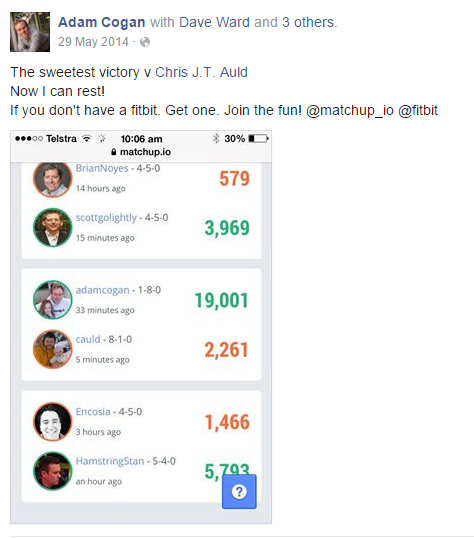
12. The Microsoft Band 2 counts fewer steps than the FitBit (software) *Fixed in an update – Almost the same now*
It’s hard to be sure if this is a problem with the FitBit or the Microsoft Band 2. I wear them both at the same time on the same wrist, and when I compare the results, I’ve found that the Microsoft Band counted fewer steps than the FitBit. Since the FitBit says I did more steps, I’d like to think that it is the correct one of the two. 🙂 This is worrisome because I want the data I receive to be trustworthy.
Update 1: I spoke with the product owner of the Microsoft Band, Ali Alvi, who has assured me that the team performed extensive testing on the step count functionality – he has a high level of confidence in the accuracy of the band’s step count. I disagree and want it to have more steps. Let’s call it a marketing change…
Update 2: Ali Alvi has told me an update increased the steps to be more in line with FitBit’s count.
13. Alert testing (software)
It’s a show stopper if sometimes the phone rings and my band doesn’t vibrate. When that happens, I want to be able to open up the app on my phone and do a test vibrate to be sure everything’s working okay, but there’s not currently a way to do this. Would love to see this little option added to the app.
Update: Ali has said, “This is a neat feature request and something that is possibly available through some of the 3rd party apps. However, just for some clarity, the notifications on iPhone come from Apple Notification Center Service, which connects directly to the Band as an accessory. So the only thing you can test through the alert is to ensure that the Bluetooth connection is working between the phone and the band. You won’t be truly testing the notification scenario. You can test the connectivity through many other things in the app like “manage tiles” or “my Microsoft Band” or performing a sync.”
14. Improve the “auto sleep detection” (software)
A couple of people have showed me that the “auto sleep detection” hasn’t picked up when they’re asleep – and when it *does* work, we’ve found that if we use the “auto sleep detection” instead of manually setting the band to “sleep mode”, it doesn’t provide your sleep restoration percentage the next day. I’m not a big fan of having to manually set the sleep mode if I want to get my full data. I would love to see the Microsoft Band team include the sleep restoration percentage even if your sleep was auto-detected and not manually set.
15. Microsoft Health App & Portal – definitions (software)
I’m not always 100% clear on the definitions of some of the terms used in the band app – I’d love for the Microsoft Health Portal to use clear definitions, and in the case of terms like “sleep restoration”, I’d like to know what it is that they’re calculating in order to get those percentages
16. Microsoft money (beyond Starbucks) (software)
It would be awesome if I could make purchases with my Microsoft Band, but the current hardware doesn’t include an NFC chip, probably for security reasons. Still, you can use it to pay for Starbucks by displaying the barcode of your Starbucks card, which in turn can be linked to your credit card. This is a cool workaround that I’d like to see extended so I can make purchases at other places too. With the Starbucks failure in Australia (nearly all of their stores have shut down here because we like our true Italian coffee), it’s not a very useful feature.
17. Alert me if the band’s too lose (software)
If the band is too loose, it won’t be able to track my heart rate. This is a problem that could be easily fixed by beeping to alert me so I can tighten it or move it into a better position.
18. More sophisticated fitness tracking – like the Garmin products offer
Only products like Garmin used to give us this level of accuracy, but this band really gives them a run for their money.
However, something products like the Garmin 920, the Garmin Fenix 3 and Polar 800 all have is swim functionality. All support under water hearth rate as well (Polar does it using analog radio, while Garmin and Suunto uses a “store and forward” mechanism, where the heart rate monitor stores data in memory and transmits when out of water).
19. Gamification (software)
Even cool fitness apps aren’t enough to prevent working out from sometimes being boring. It would be cool if there was a gamification option to keep things interesting. For example, if steps made during periods of exertion gained more points. Plus earning badges like with FitBit would be good.
20. Size (hardware)
I got mixed feedback on the size of the device. A few thought it was heavy. In addition, I’ve seen 2 developers in the office have to take it off when they’re using a laptop as it obstructs the use of their hands as it hits the edge. I don’t have this problem (I must hold my hands at a different angle) and it doesn’t seem a common problem, but it’s one I’ll be watching out for.

21. Golf app (software)
It’s a pretty awesome app and I was impressed with the GPS tracking of holes, but it’s not intuitive to use hole-by-hole first time.

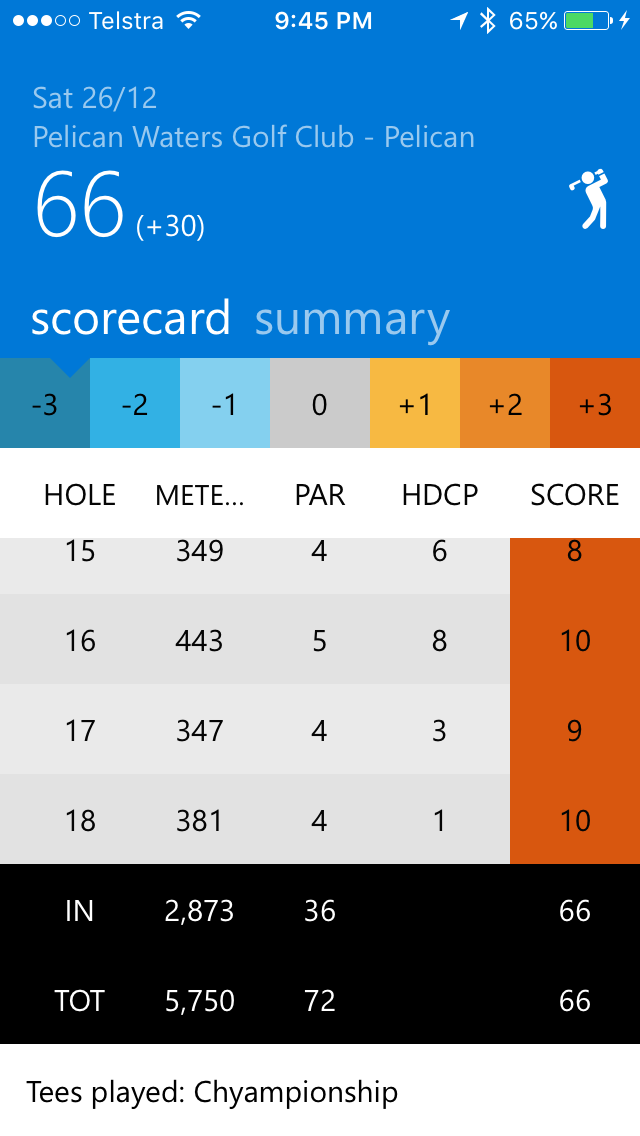
22. Switching to a new band (software)
Switching to a new band happens when you lose it or damage it. Setting up the new band is painless and works well, but it should not lose anything – not even my color preference stored in Personalize Band.
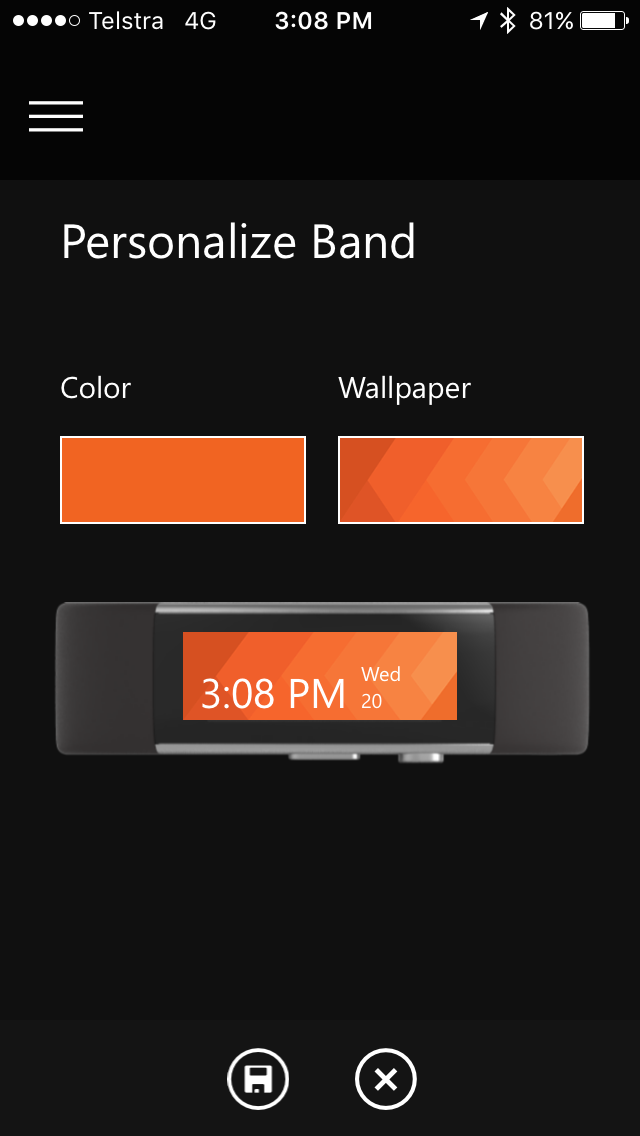
23. Little UI Bug: Where is the cancel button in Personalize Band | Choose Color? (software)
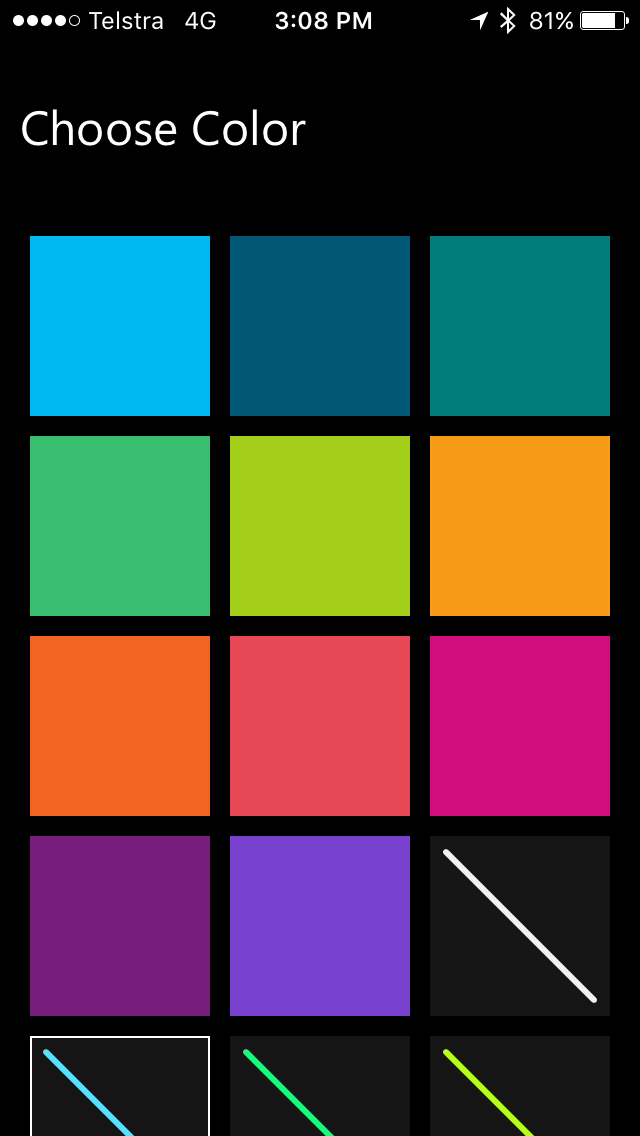
24. Running App Suggestion (software)
Love it how it buzzes each kilometer… but want to be able to add a photo, a comment and then put it on Facebook… Just like I can on Runkeeper
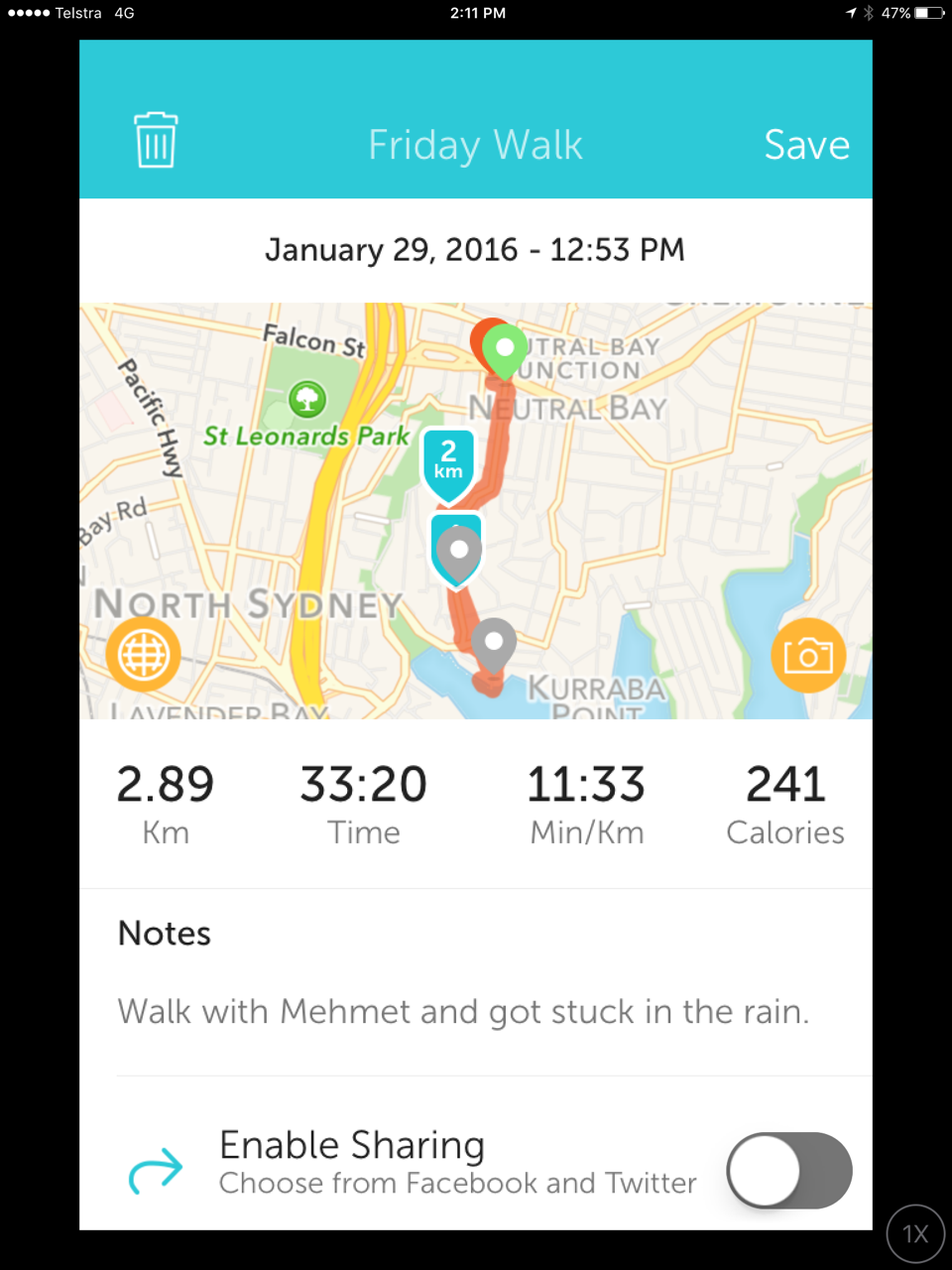
25. Sync my personalisations (software)
When you change the color of your Band, the iPhone app should change to that color too.
Also the app should show the user name, that would be useful for a family that uses one phone for multiple Bands.
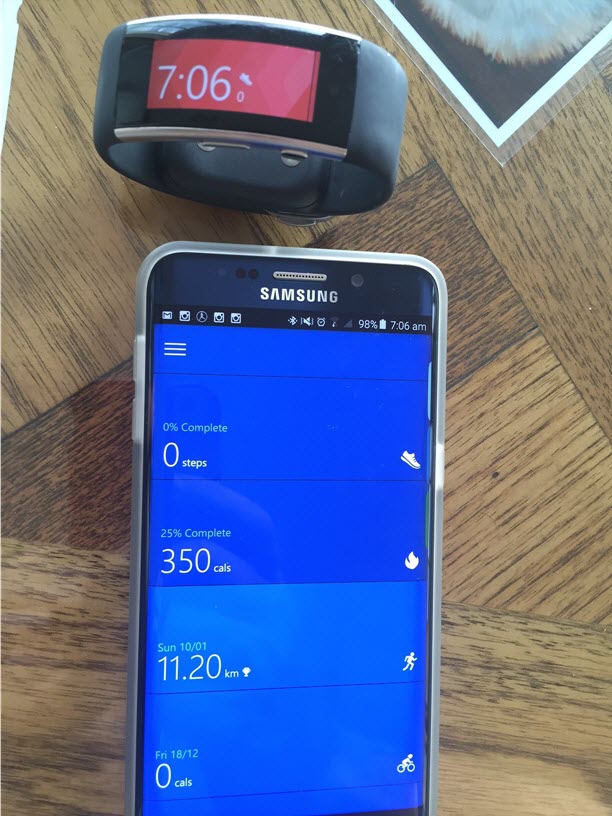
Do yourself a favour – 3 reasons you need a Microsoft Band 2:
I was surprised at how much I like it. I’m not giving up the FitBit yet, but if I had to choose between them, I’d choose the Microsoft Band 2. It’s not perfect, but Microsoft has done a damn good job! In the meantime, I expect continuous updates to the app, which will deliver to me many of the things I want (without needing a hardware update). The Microsoft Band 2 gives a great user experience, and I think you’ll be very happy with how it works.
The 3 compelling reasons you need it are:
- Make your phone less obnoxious
- See how you’re sleeping
- Know how your heart’s doing
Everything else the band does is just icing.
The Microsoft Band 2 doesn’t try to be all things for all people: it is a fitness device with a few extra perks, and I’m happy with that. It’s a cool device, and if you’re in the market for a fitness tracker, it’s the one I’d recommend.
Want to buy one for yourself? For only US$250, these are a steal.
If you’re in the US, you’re lucky enough to be able to buy it online direct from Microsoft.
For Aussie readers though, release was limited to the physical flagship store that opened in Sydney in November. Stock was limited and sold out fast, but hopefully they’ll have more in stock soon.

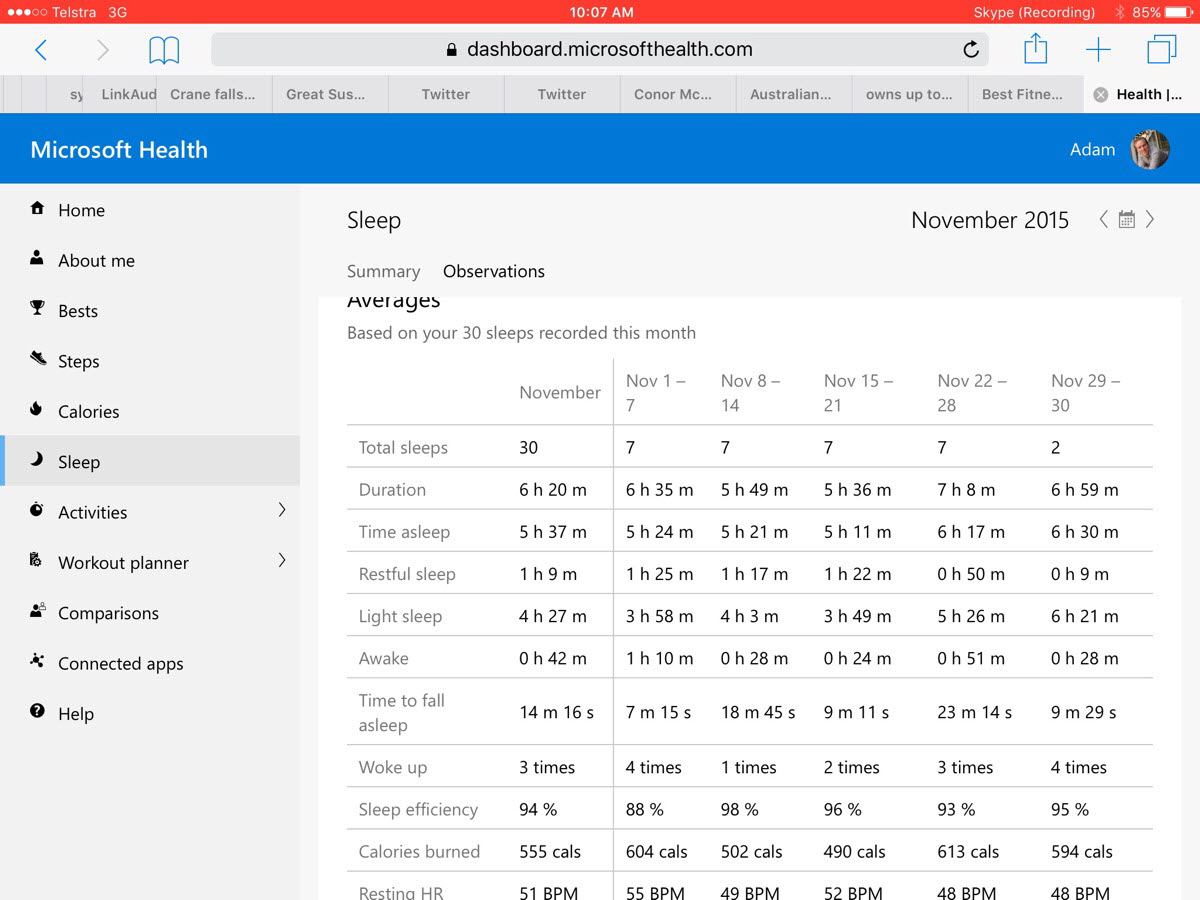
December 10, 2015 @ 10:59 PM
Nice review. I picked up my Band 2 on Tuesday. The Step counter is way out for me, but I have found the tighter I have it the less steps it picks up.
also as of today (mine just got updated) your point 6 “Control the music playing from your phone” has been added in 🙂
December 15, 2015 @ 7:48 PM
Terrific and thorough write-up, Adam!
I’m an engineer at Matchup and am pleased to share we’ll be providing Microsoft Band support by the end of this year.
Adam’s 2015 in review - Adam Cogan
January 13, 2016 @ 3:28 PM
[…] of the Microsoft Band, you know from my review of the new Microsoft Band 2 that I really love […]
March 20, 2016 @ 6:38 PM
I had an apple watch for a while but hated that it had to shake it to turn it on. I switched to the Microsoft band a few months ago. My biggest wish is that I could return text messages from it with my iphone. I don’t love the UI but it’s OK. Like you mention, when I use my laptop keyboard, the band is in the wrong place and hard to move out of the way without taking my band off completely.
March 22, 2016 @ 6:01 PM
I’d love it if they’d rotate the face so it was parallel with your arm like an actual watch.
Mine doesn’t sync very will with my bike rides. About 80% of the time after a ride I have to turn off both the watch and the Samsung 6S phone I have in order for it to sync. It’d be nice to have some kind of force sync option.
I agree with your other suggestions – particularly the waterproof bit.
I love mine…..
The Microsoft Band 2's UI vs. Fitbit - Adam Cogan
June 3, 2016 @ 6:03 AM
[…] I last blogged about the Microsoft Band 2 and my wishlist of xx features. I’m pleased that the team has already fixed xx features, leaving xx remaining ? […]
My resolution – another year of sleeping with a fitness band – ColorMag Pro
December 31, 2016 @ 10:20 PM
[…] I had been using Android apps for sleep monitoring, and didn’t find the results useful. Reviews suggested that the Microsoft Band 2 would do a better job, which aroused my curiosity. Then, at a […]
My resolution – another year of sleeping with a fitness band – TECH BLOGS
January 1, 2017 @ 3:07 AM
[…] I had been using Android apps for sleep monitoring, and didn’t find the results useful. Reviews suggested that the Microsoft Band 2 would do a better job, which aroused my curiosity. Then, at a […]
My resolution – another year of sleeping with a fitness band – Pc World Blog
January 1, 2017 @ 8:00 PM
[…] I had been using Android apps for sleep monitoring, and didn’t find the results useful. Reviews suggested that the Microsoft Band 2 would do a better job, which aroused my curiosity. Then, at a […]